.png?width=2000&height=600&name=Student%20Newsletter%20Graphics%20-%20Semester%201%2c%202025%20(14).png)
By accepting your offer to study at CHC you agree to the following Terms and Conditions:
- You have read and understood the CHC Student Handbook and accept the requirements and conditions as they apply to your enrolment at CHC.
- You have read and understood the relevant Course Handbook (as applicable to your course of study), accept the academic and other requirements as they apply to your course and, acknowledge and accept that such requirements can change during your enrolment at CHC.
- You have read and understood CHC policies and accept the principles and processes they contain as they apply to your enrolment at CHC and acknowledge and accept that policies can change during your enrolment at CHC.
- You understand that you will contribute to data that is produced in CHC’s learning management system [Moodle] and agree that this data may be used for the purpose of course improvement, including de-identified log file data being used in research as approved by Higher Education Research Committees.
- You understand that classes in units of study that are conducted via online platforms such as Microsoft Teams and Zoom may be recorded and posted to the unit Moodle page for subsequent access by CHC students enrolled in the unit, and accept that your video and audio participation in online classes will be open to view by other participants.
- You understand that, from time to time, you may be contacted at your CHC email address in relation to research that is undertaken at or through CHC, and that your participation in such research is voluntary.
- Any such changes to course requirements will be communicated to students by the relevant CHC School and in publications such as the relevant Course Handbook. Where appropriate, transition arrangements may be implemented to ensure that students are not disadvantaged by the changed requirements.

Log In to Student Platforms
You will receive a welcome email shortly after accepting your CHC Offer. This email will include instructions and log in details for accessing your student platforms [Email Subject: Welcome to CHC - Important Information].
*Please note this email will sometimes go to people's spam/junk folder.
Key Student Platforms to log into:
- Moodle: Platform to access lecture videos and resources/assessment portals, etc.
- MYCHC: Platform to enrol in units, see class timetables, fees, etc.
- Office 365: Platform to access your student email, and apps such as Microsoft Word, Excel, etc.
You can log into these platforms through the Student Portal.
Please contact itsupport@chc.edu.au with any questions.
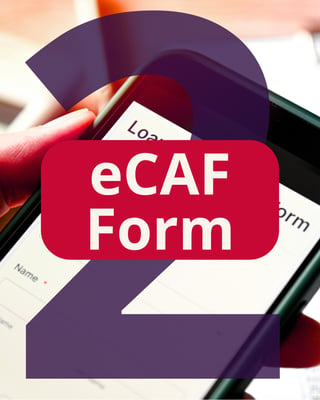
eCAF/FEE Help
Important: Every student must complete an eCAF (Electronic Commonwealth Assistance Form) before enrolling in units, regardless of whether you are paying fees upfront or deferring them.
The Department of Education will send the eCAF to your personal email address. Please check your spam or junk folders.
What you need to do:
- You must complete and submit your eCAF (Fee Help / HECS) prior to census date before enrolling in any units.
- If you are an Education student: note, you must submit an eCAF to be provided a CSP place in your course. No eCAF, no study.
If you are unable to locate the email, or if any information on your form needs updating, please contact admissions@chc.edu.au for assistance.
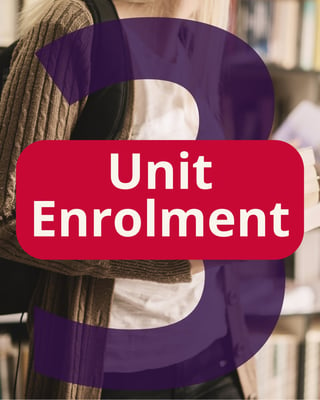
Unit Enrolments
You will receive an email before the semester when unit enrolments are open.
There are two important dates to remember:
- The last day to add units,
- The census date [the last day to withdraw from units without financial penalty].
These dates can be found within the 'Important Dates Calendar' here.
If you would like to apply for a Transfer of Credit, you can do so using this form. Please note that Transfer of Credit forms must be submitted prior to enrolling in units.
Please contact sadmin@chc.edu.au if you have any questions.
%20(2).png?width=204&height=550&name=Log%20In%20(500%20x%201350%20px)%20(2).png)
How to Enrol in Units
Click HERE for a tutorial of how to enrol in units or follow the steps below.
- Log on to MYCHC using your previously sent username and password through the Student Portal >MYCHC
- From the MYCHC home page, select the Class Enrolment
- Choose the semester you want to enrol in.
- Keep the term as “1”.
- Keep the enrolment type as “All”.
- Select (Tick) the unit(s) you want to enrol in.
- When you have selected a unit(s), the class list will appear at the bottom on the screen. Tick the class you want to enrol in (if available, online and on campus options along with any tutorial options).
- Click the “Enrol Now” button located on the right-hand side of the screen
Unit Selection Help
Full-Time Study Load = 3-4 units [maximum]
Part-Time Study Load = 1-2 units
To find out which units are suitable to enrol in each semester, please refer to your School's Unit Selection Guide found HERE.
If you have further questions about unit selection, please contact your school's administration team:
- Education: education@chc.edu.au
- Ministries: ministries@chc.edu.au
- Social Sciences: socsci@chc.edu.au
- Business: business@chc.edu.au
.png?width=240&height=300&name=Log%20In%20(9).png)
Unit Selection and Course Progression Help
- Please refer to the 'Guide to Navigating Course Progression' document here.
- Please also review Sections 3, 4 & 7 within the Education Handbook HERE.
For undergraduate students, you can map your course progression using these course progression guides:
For Cross-Institutional studies, please complete relevant forms within our 'Cross-Institutional Enrolment' webpage.Applications for cross-institutional study must be received by the following dates:
- For study in Semester 1 - 1 November
- For study in Semester 2 - 1 June
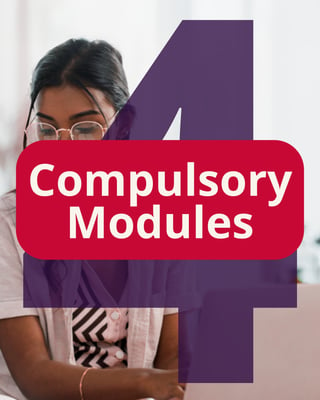
Complete the Compulsory Modules*
All students must complete the compulsory...
- AIM (Academic Integrity)
- SASH (Sexual Assault and Harassment)
- Navigating Artificial Intelligence
Modules 100% to access Moodle resources. If these modules are not complete, unit resources will be restricted from accessing.
You can find these through your Moodle Dashboard.
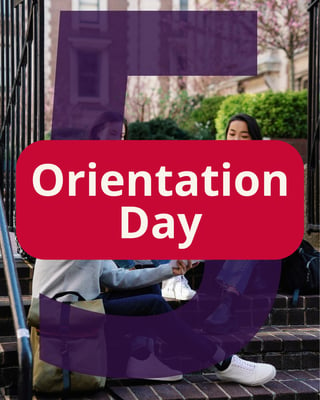
Orientation
The first week of the semester is Orientation Week!
Each semester there is both an online and in person Orientation where you can meet other students, have opportunities to ask staff and lecturers your questions, receive more information about navigating platforms (Moodle, emails, etc) etc.
An invite will be sent to both your personal and student email but if you have any further questions, feel free to contact kate.tamsen@chc.edu.au or 07 3347 7900.

Purchase Your Textbooks
Once you have enrolled in your units, you can purchase your textbooks. Textbook lists can be found HERE.
The Textbook Lists also have a list of suggested suppliers that you can purchase textbooks from.
Please contact circulation@chc.edu.au with any questions.
Get Connected
Find out what's happening at CHC by joining our 'CHC Life' Facebook group and Instagram page.
School of Ministries Facebook Page: Ministries has an additional Facebook group to share school specific information about units and events throughout the semester.
These platforms give updates on campus life, upcoming events, second hand textbooks, etc).
Student ID Card
CHC students need a Student ID Card to borrow from the CHC Library and they may also be used to gain concessions for travel and other purposes.
To obtain a Student ID card, please send your student number and a recent headshot of yourself [clear, front facing photo similar to that within a passport] to our Student Administration team at sadmin@chc.edu.au.
Engage with the 'Social Hub'
The Social Hub is a community space within Moodle where students all across CHC [both online and on campus] can connect and engage socially with one another.
Within the Hub, there is a student forum, regularly updated 'Brain Break' videos, information about community life events, and more!
Access the Social Hub HERE

